Free Threads Video Downloader

The Ultimate Solution to Download Threads Videos
Threads Video Downloader offers a user-friendly interface that simplifies the downloading process. Just copy the video URL, and paste it into our downloader, and our intelligent system will handle the rest, ensuring you get the video you want without any watermarks or interruptions.
Your privacy is our priority. Threads Video Downloader ensures that your data is safe and secure. We do not require any personal information or login credentials. All downloads are processed locally on your device, keeping your browsing habits and personal data private.
YouTube
TikTok
Dailymotion
Twitch
Tumblr
Bandcamp
Soundcloud
How to Download Threads Videos
01.
Copy the Video URL
Step 1: Open the Threads and locate the video you wish to download. Select 'Copy Link' to copy the video URL to your clipboard.
02.
Paste the Video URL
Step 2: Visit the Threads Video Downloader website, and then paste the copied video URL into the input field on the downloader's page.
03.
Download Threads Videos
Step 3: Click the 'Download' button provided by the downloader. The downloader will process the video, and the video download will start.
Threads Video Downloader
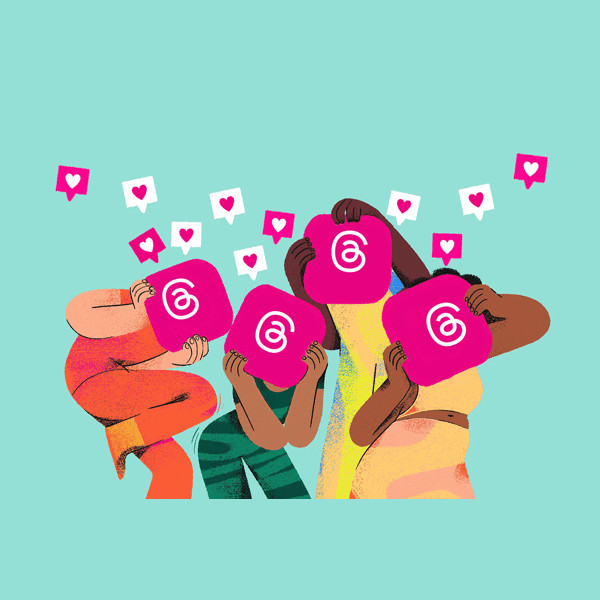
FAQ
